Port Checker
This port checker tool is meant for use only on systems you own or have permission to test. Scanning networks or devices without permission could break the law. The developer isn’t liable for any misuse or issues caused by using this tool.
| PORT | STATE |
|---|
Welcome to freetechtoolbox’s Port Checker, your simple, free tool for checking if a port on your network is open or closed. Whether you're managing a complex server setup or just trying to fix a connectivity issue at home, this tool makes your life easier. It's perfect for anyone in IT, development, or networking.
What Exactly is a Port Checker?
Think of a port as a virtual door that lets data in and out of your system. A Port Checker helps you find out if a particular port is open and ready for communication or closed and blocking traffic. By checking the status of your ports, you can ensure that your servers, apps, and services are running smoothly without any interruptions.
Why Should You Use a Port Checker?
In today’s fast-paced world of technology, keeping your network secure and running smoothly is more important than ever. Our Port Checker can help in a number of situations, like:
Server Monitoring:
Make sure your web, email, or database servers are accessible through the right ports.Port Forwarding:
Check if your router is properly set up to forward ports for specific applications.Troubleshooting:
Find out if a blocked port is causing problems with software or devices on your network.Gaming:
Ensure that gaming or other online servers are accessible by confirming the right ports are open.Key Features of the Port Checker:
Fast and Accurate:
Get instant feedback on whether a port is open or closed, so you can solve problems quickly.Comprehensive Testing:
Check both TCP and UDP ports for complete network coverage.Secure and Private:
We prioritize your security, ensuring your network data stays private while using the tool.Easy to Use:
Even if you’re not a tech expert, you can easily use our Port Checker to get the results you need.Works Anywhere:
Whether you're on your computer or mobile, our tool is designed to be accessible from any device.How to Use the Port Checker:
It’s super simple to get started:
1. Enter the IP Address:
Type in the IP address or hostname of the server or device you want to check.2. Enter the Port Number:
Specify the port number you want to verify.3. Get Your Results:
Instantly see if the port is open or closed, and take action if necessary.Who Can Benefit from the Port Checker?
Developers:
Ensure the necessary ports are open for things like web hosting, API communication, or database access.Network Administrators:
Troubleshoot firewall settings and port forwarding rules to keep your network running smoothly.Gamers:
Check if the ports needed for online gaming are open so you can host or join multiplayer games without any hiccups.Home Users:
Easily fix router or network problems by checking if ports are accessible.Free and Always Available
At freetechtoolbox, we believe in making technology tools that are useful, accessible, and, most importantly, free. Our Port Checker is available to everyone without any hidden fees or limitations. Whether you're using it as part of your daily routine or for one-off troubleshooting, it’s always ready when you need it.
Conclusion
The freetechtoolbox Port Checker is an easy yet powerful tool that helps you keep your network running smoothly. Whether you're checking server uptime, fixing network settings, or just curious about your port status, this tool provides quick, accurate results that help you stay on top of things. Try it today and make your network management simpler!